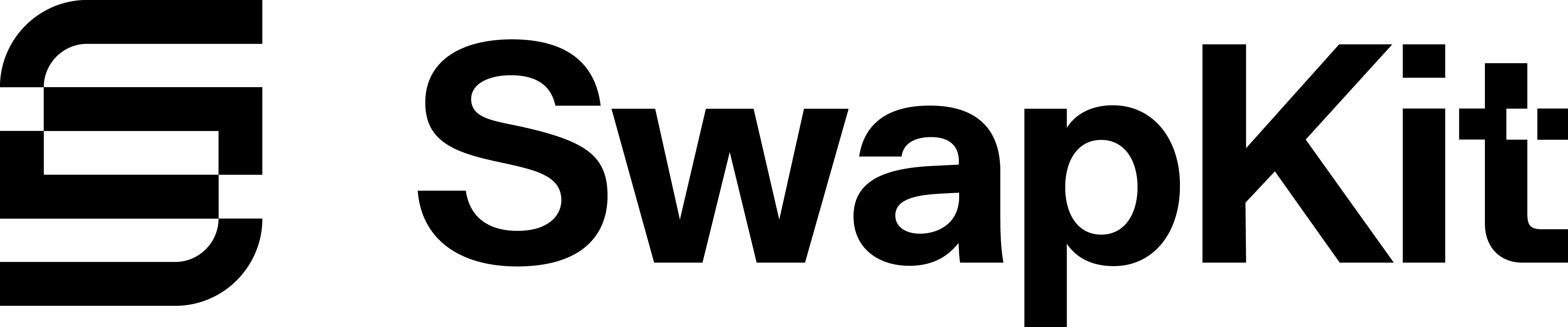Executing Transactions
SwapKit provides a unified interface for creating and executing transactions across multiple blockchain networks. This guide explains how to perform transactions with the SwapKit library.
Two Approaches for Using SwapKit
Section titled “Two Approaches for Using SwapKit”You can use SwapKit in two ways:
-
Granular approach - Import only what you need from individual packages (recommended for frontend):
import { SwapKit, evmWallet } from "@swapkit/sdk"; -
All-in-one approach - Import everything from the SDK (better for backend/Node.js):
import { createSwapKit } from "@swapkit/sdk";
Basic Asset Transfer
Section titled “Basic Asset Transfer”The most common transaction is transferring assets from one address to another.
Granular Approach (Frontend Recommended)
Section titled “Granular Approach (Frontend Recommended)”import { AssetValue, Chain, FeeOption, SwapKit, keystoreWallet,} from "@swapkit/sdk";
const swapKit = SwapKit({ wallets: { ...keystoreWallet },});
await swapKit.connectKeystore([Chain.Ethereum], "your secret phrase here");
const amount = AssetValue.from({ chain: Chain.Ethereum, symbol: "ETH", value: "0.01",});
async function transferAsset() { try { const txHash = await swapKit.transfer({ assetValue: amount, recipient: "0x742d35Cc6634C0532925a3b844Bc454e4438f44e", memo: "Payment for services", feeOptionKey: FeeOption.Fast, });
const txUrl = swapKit.getExplorerTxUrl({ chain: Chain.Ethereum, txHash, });
return { txHash, txUrl }; } catch (error) { throw error; }}All-in-one Approach (Backend)
Section titled “All-in-one Approach (Backend)”import { AssetValue, Chain, FeeOption, createSwapKit } from "@swapkit/sdk";
const swapKit = createSwapKit();
await swapKit.connectKeystore([Chain.Ethereum], "your secret phrase here");
const amount = AssetValue.from({ chain: Chain.Ethereum, symbol: "ETH", value: "0.01",});
async function transferAsset() { try { const txHash = await swapKit.transfer({ assetValue: amount, recipient: "0x742d35Cc6634C0532925a3b844Bc454e4438f44e", feeOptionKey: FeeOption.Fast, });
return txHash; } catch (error) { throw error; }}Transferring Different Asset Types
Section titled “Transferring Different Asset Types”Transferring ERC20 Tokens
Section titled “Transferring ERC20 Tokens”import { AssetValue, Chain, FeeOption, SwapKit, evmWallet } from "@swapkit/sdk";
const swapKit = SwapKit({ wallets: { ...evmWallet },});
await swapKit.connectEVMWallet([Chain.Ethereum]);
async function transferERC20() { const usdcAmount = AssetValue.from({ chain: Chain.Ethereum, symbol: "USDC", ticker: "USDC", address: "0xA0b86991c6218b36c1d19D4a2e9Eb0cE3606eB48", value: "10", });
const txHash = await swapKit.transfer({ assetValue: usdcAmount, recipient: "0x742d35Cc6634C0532925a3b844Bc454e4438f44e", feeOptionKey: FeeOption.Average, });
return txHash;}Transferring Bitcoin
Section titled “Transferring Bitcoin”import { AssetValue, Chain, FeeOption, SwapKit, keystoreWallet,} from "@swapkit/sdk";
const swapKit = SwapKit({ wallets: { ...keystoreWallet },});
await swapKit.connectKeystore([Chain.Bitcoin], "your secret phrase here");
async function transferBitcoin() { const btcAmount = AssetValue.from({ chain: Chain.Bitcoin, symbol: "BTC", value: "0.001", });
const txHash = await swapKit.transfer({ assetValue: btcAmount, recipient: "bc1qar0srrr7xfkvy5l643lydnw9re59gtzzwf5mdq", feeOptionKey: FeeOption.Fast, memo: "Bitcoin transfer example", });
return txHash;}Transferring Cosmos Assets
Section titled “Transferring Cosmos Assets”import { AssetValue, Chain, FeeOption, SwapKit, keplrWallet,} from "@swapkit/sdk";
const swapKit = SwapKit({ wallets: { ...keplrWallet },});
await swapKit.connectKeplr([Chain.Cosmos]);
async function transferCosmos() { const atomAmount = AssetValue.from({ chain: Chain.Cosmos, symbol: "ATOM", value: "0.1", });
const txHash = await swapKit.transfer({ assetValue: atomAmount, recipient: "cosmos1abcd1234abcd1234abcd1234abcd1234abcd12", feeOptionKey: FeeOption.Average, memo: "Cosmos transfer example", });
return txHash;}Using Toolboxes Directly for Transactions
Section titled “Using Toolboxes Directly for Transactions”For lower-level control, you can use the toolboxes directly instead of SwapKit’s high-level API:
EVM Toolbox Transfers
Section titled “EVM Toolbox Transfers”import { AssetValue, Chain, FeeOption, getEvmToolbox } from "@swapkit/sdk";import { getProvider } from "@swapkit/helpers";import { ethers } from "ethers";
async function directEVMTransfer() { const provider = await getProvider(Chain.Ethereum); const signer = new ethers.Wallet("your-private-key-here", provider);
const ethToolbox = await getEvmToolbox(Chain.Ethereum, { signer });
const amount = AssetValue.from({ chain: Chain.Ethereum, symbol: "ETH", value: "0.01", });
const txHash = await ethToolbox.transfer({ assetValue: amount, recipient: "0x742d35Cc6634C0532925a3b844Bc454e4438f44e", from: signer.address, feeOptionKey: FeeOption.Fast, });
return txHash;}UTXO Toolbox Transfers
Section titled “UTXO Toolbox Transfers”import { AssetValue, Chain, FeeOption, getUtxoToolbox } from "@swapkit/sdk";
async function directBitcoinTransfer() { const btcToolbox = await getUtxoToolbox(Chain.Bitcoin);
const keys = await btcToolbox.createKeysForPath({ phrase: "your twelve word mnemonic phrase here", derivationPath: "m/84'/0'/0'/0/0", });
const fromAddress = btcToolbox.getAddressFromKeys(keys);
async function signTransaction({ builder, utxos, }: { builder: any; utxos: any[]; }) { utxos.forEach((utxo, index) => { builder.sign(index, keys); }); return builder.build(); }
const amount = AssetValue.from({ chain: Chain.Bitcoin, symbol: "BTC", value: "0.001", });
const txHash = await btcToolbox.transfer({ assetValue: amount, recipient: "bc1qar0srrr7xfkvy5l643lydnw9re59gtzzwf5mdq", from: fromAddress, feeOptionKey: FeeOption.Fast,
signTransaction, });
return txHash;}Working with Contract Interactions
Section titled “Working with Contract Interactions”For EVM chains, you can interact with smart contracts using the EVM toolbox:
import { Chain, getEvmToolbox, erc20ABI } from "@swapkit/sdk";import { getProvider } from "@swapkit/helpers";import { ethers } from "ethers";
async function interactWithContract() { const provider = await getProvider(Chain.Ethereum); const signer = new ethers.Wallet("your-private-key-here", provider);
const ethToolbox = await getEvmToolbox(Chain.Ethereum, { signer });
const contractAddress = "0xA0b86991c6218b36c1d19D4a2e9Eb0cE3606eB48";
const tokenName = await ethToolbox.call({ contractAddress, abi: erc20ABI, funcName: "name", });
const tokenSymbol = await ethToolbox.call({ contractAddress, abi: erc20ABI, funcName: "symbol", });
const tokenDecimals = await ethToolbox.call<number>({ contractAddress, abi: erc20ABI, funcName: "decimals", });
const balance = await ethToolbox.call<string>({ contractAddress, abi: erc20ABI, funcName: "balanceOf", funcParams: [signer.address], });
const formattedBalance = ethers.formatUnits(balance, tokenDecimals);
return { name: tokenName, symbol: tokenSymbol, decimals: tokenDecimals, balance: formattedBalance, };}