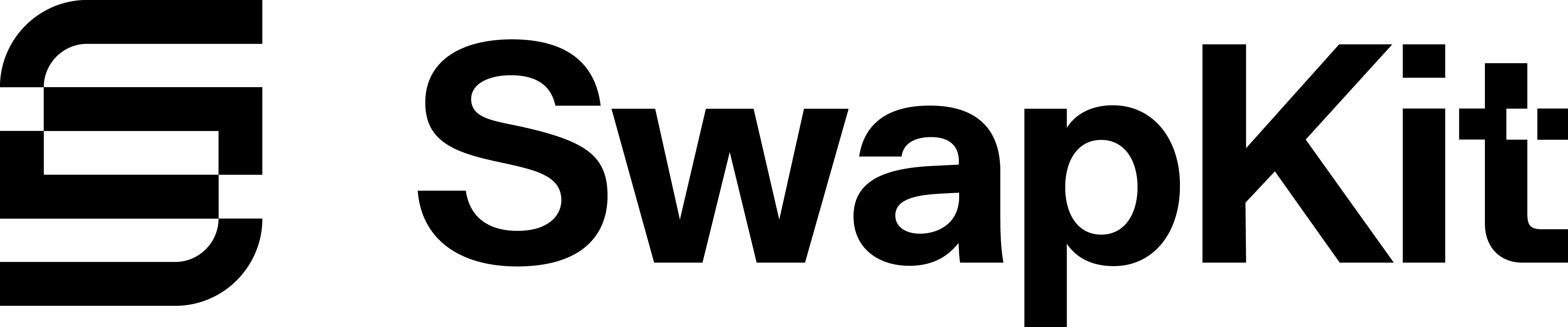Creating a Custom Wallet
This guide explains how to create a custom wallet adapter for SwapKit using the createWallet function.
Wallet Adapter Structure
Section titled “Wallet Adapter Structure”A SwapKit wallet adapter consists of:
- A wallet factory created with
createWallet - Configuration for supported chains and derivation paths
- Connection methods for interacting with the wallet
Basic Wallet Adapter Example
Section titled “Basic Wallet Adapter Example”Here’s a simple example of creating a custom wallet adapter:
import { Chain, DerivationPath, NetworkDerivationPath, createWallet, type ChainWallet, type EVMChain, getEvmToolbox,} from "@swapkit/sdk";
export const myCustomWallet = createWallet({ name: "connectMyCustomWallet", walletType: "custom", supportedChains: [ Chain.Ethereum, Chain.BinanceSmartChain, Chain.Avalanche, Chain.Polygon, ], connect: ({ addChain, supportedChains, walletType }) => async function connectMyCustomWallet(chains: typeof supportedChains) { const filteredChains = chains.filter((chain) => supportedChains.includes(chain) );
if (filteredChains.length === 0) { return false; }
for (const chain of filteredChains) { const provider = window.ethereum;
if (!provider) { throw new Error("Provider not found"); }
const accounts = await provider.request({ method: "eth_requestAccounts", }); const address = accounts[0];
const toolbox = await getEvmToolbox(chain, { provider, });
addChain({ ...toolbox, chain, walletType, address, }); }
return true; },});Wallet with Hardware Connection
Section titled “Wallet with Hardware Connection”Here’s an example of creating a wallet adapter for a hardware wallet:
import { Chain, NetworkDerivationPath, WalletOption, createWallet, type ChainWallet, getEvmToolbox, getUtxoToolbox,} from "@swapkit/sdk";
export const customHardwareWallet = createWallet({ name: "connectCustomHardware",
walletType: "customHardwareName",
supportedChains: [Chain.Bitcoin, Chain.Ethereum, Chain.BinanceSmartChain], connect: ({ addChain, supportedChains, walletType }) => { async function detectDevice() { return "device-123"; }
async function getAddressFromDevice(chain: Chain, deviceId: string) { return { address: chain === Chain.Bitcoin ? "bc1q...test" : "0x742d35Cc6634C0532925a3b844Bc454e4438f44e", publicKey: "dummy-public-key", }; }
async function signTransactionWithDevice( deviceId: string, tx: any, chain: Chain ) { return "signed-transaction-hex"; }
function createHardwareProvider(deviceId: string, chain: Chain) { return {}; }
async function connectCustomHardware( chains: typeof supportedChains, options?: { deviceId?: string } ) { const filteredChains = chains.filter((chain) => supportedChains.includes(chain) ); const deviceId = options?.deviceId || (await detectDevice());
if (filteredChains.length === 0 || !deviceId) { return false; }
for (const chain of filteredChains) { const { address, publicKey } = await getAddressFromDevice( chain, deviceId );
if (chain === Chain.Bitcoin) { const btcToolbox = await getUtxoToolbox(Chain.Bitcoin);
addChain({ ...btcToolbox, chain, walletType, address, publicKey, getBalance: () => btcToolbox.getBalance(address), transfer: async ( params: Parameters<typeof btcToolbox.transfer>[0] ) => { const { assetValue, recipient, memo } = params; const tx = await btcToolbox.buildTx({ recipient, assetValue, sender: address, feeRate: 1.33, memo, });
const signedTx = await signTransactionWithDevice( deviceId, tx, chain );
return btcToolbox.broadcastTx(signedTx); }, }); } else { const evmToolbox = await getEvmToolbox(chain, { provider: createHardwareProvider(deviceId, chain), });
addChain({ ...evmToolbox, getBalance: () => evmToolbox.getBalance(address), chain, walletType, address, }); } }
return true; }
return connectCustomHardware; },});Using Your Custom Wallet with SwapKit
Section titled “Using Your Custom Wallet with SwapKit”To use your custom wallet adapter with SwapKit:
import { SwapKit, Chain } from "@swapkit/sdk";import { myCustomWallet } from "./my-custom-wallet";
const swapKit = SwapKit({ wallets: { ...myCustomWallet },});
async function connectWithCustomWallet() { await swapKit.connectMyCustomWallet(["ETH", "BSC"]);
const ethWallet = await swapKit.getWallet("ETH");}Testing Your Wallet Adapter
Section titled “Testing Your Wallet Adapter”Test your wallet adapter thoroughly before using it in production:
import { describe, jest, it, expect, beforeEach } from "bun:test";import { Chain, AssetValue, SwapKit } from "@swapkit/sdk";import { myCustomWallet } from "./my-custom-wallet";
describe("MyCustomWallet", () => { let swapKit: ReturnType<typeof SwapKit>;
beforeEach(() => { global.window = { ethereum: { request: jest .fn() .mockResolvedValue(["0x742d35Cc6634C0532925a3b844Bc454e4438f44e"]), }, };
swapKit = SwapKit({ wallets: { myWallet: myCustomWallet, }, }); });
it("should connect to Ethereum", async () => { await swapKit.connectMyCustomWallet([Chain.Ethereum]);
const wallets = swapKit.getAllWallets(); expect(wallets[Chain.Ethereum]).toBeDefined(); expect(wallets[Chain.Ethereum].address).toBe( "0x742d35Cc6634C0532925a3b844Bc454e4438f44e" ); });
it("should transfer ETH", async () => { await swapKit.connectMyCustomWallet([Chain.Ethereum]);
const mockTransfer = jest.fn().mockResolvedValue("0xtxhash"); swapKit.getWallet(Chain.Ethereum).transfer = mockTransfer;
const result = await swapKit.transfer({ assetValue: AssetValue.from({ chain: Chain.Ethereum, value: "0.1" }), recipient: "0xabc123...", });
expect(mockTransfer).toHaveBeenCalled(); expect(result).toBe("0xtxhash"); });});Best Practices
Section titled “Best Practices”When creating a custom wallet adapter, follow these best practices:
- Error Handling: Provide clear error messages when connection or operations fail
- Chain Filtering: Properly filter and validate supported chains
- Feature Detection: Check if features like signing or specific networks are supported
- Security: Be careful with private keys and sensitive operations
- Testing: Test thoroughly with both happy and error paths
- Documentation: Document any special requirements or features of your wallet
By following this guide, you can create a custom wallet adapter that integrates seamlessly with the SwapKit ecosystem.