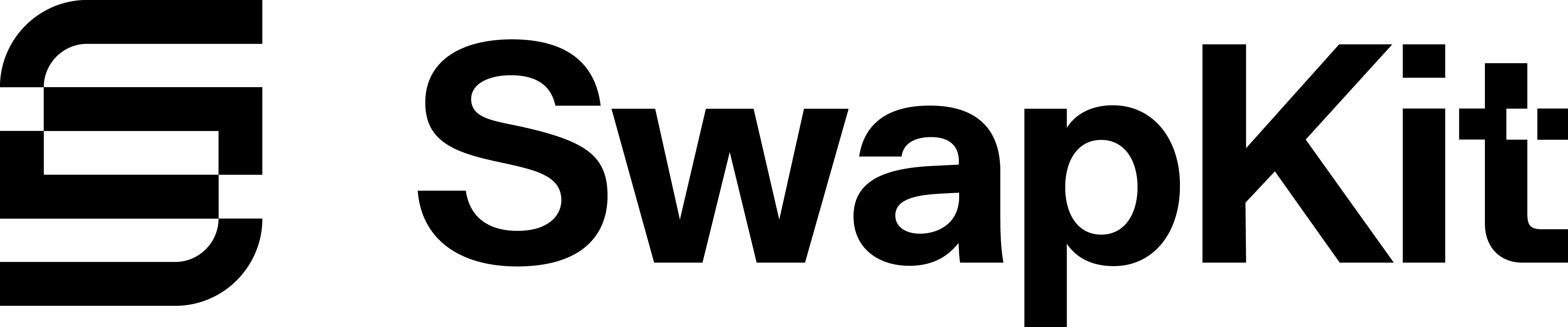Bun + React
This guide will help you integrate SwapKit into your Bun-powered React application. Bun is a fast JavaScript runtime that includes a bundler, test runner, and package manager.
Installation
Section titled “Installation”Install SwapKit:
bash bun add @swapkit/sdk
bash pnpm add @swapkit/sdk bash npm install @swapkit/sdk bash yarn add @swapkit/sdk Project Setup
Section titled “Project Setup”Create a new Bun + React project:
bun create react my-swapkit-appcd my-swapkit-appBasic Configuration
Section titled “Basic Configuration”Create a bunfig.toml file for Bun configuration:
[serve.static]plugins = ["bun-plugin-tailwind"]env = "BUN_PUBLIC_*"Server Setup
Section titled “Server Setup”Create a server file to serve your React application:
import { serve } from "bun";
const PORT = process.env.PORT || 3000;
serve({ port: PORT, async fetch(req) { const url = new URL(req.url);
if (url.pathname === "/") { return new Response(Bun.file("pages/index.html")); }
if (url.pathname.startsWith("/api/")) {
}
return new Response("Not Found", { status: 404 }); },});
console.log(`Server running at http:React Application Setup
Section titled “React Application Setup”Create your main React application with SwapKit:
import { useState } from "react";import { createSwapKit, Chain, WalletOption } from "@swapkit/sdk";
const swapKit = createSwapKit();
export function App() { const [isConnected, setIsConnected] = useState(false); const [address, setAddress] = useState<string>("");
const connectWallet = async () => { try { await swapKit.connectEVMWallet([Chain.Ethereum], WalletOption.METAMASK);
setIsConnected(true); const ethAddress = await swapKit.getAddress(Chain.Ethereum); setAddress(ethAddress); } catch (error) { console.error("Failed to connect wallet:", error); } };
const disconnectWallet = () => { swapKit.disconnectWallet(Chain.Ethereum); setIsConnected(false); setAddress(""); };
return ( <div className="p-8"> <h1 className="text-3xl font-bold mb-4">SwapKit + Bun</h1> {!isConnected ? ( <button onClick={connectWallet} className="px-4 py-2 bg-blue-500 text-white rounded" > Connect Wallet </button> ) : ( <div> <p className="mb-4">Connected: {address}</p> <button onClick={disconnectWallet} className="px-4 py-2 bg-red-500 text-white rounded" > Disconnect </button> </div> )} </div> );}Entry Point
Section titled “Entry Point”Create the entry point for your React application:
import { createRoot } from "react-dom/client";import { App } from "../src/App";import "../styles/index.css";
const container = document.getElementById("root");if (container) { const root = createRoot(container); root.render(<App />);}HTML Template
Section titled “HTML Template”Create an HTML template:
<!DOCTYPE html><html lang="en"> <head> <meta charset="UTF-8" /> <meta name="viewport" content="width=device-width, initial-scale=1.0" /> <title>SwapKit + Bun</title> </head> <body> <div id="root"></div> <script type="module" src="/pages/index.tsx"></script> </body></html>Build Configuration
Section titled “Build Configuration”Create a build script for production:
// @noErrorValidation
import { build } from "bun";
await build({ entrypoints: ["./pages/index.tsx"], outdir: "./dist", target: "browser", minify: true, splitting: true, sourcemap: "external",});Environment Variables
Section titled “Environment Variables”Bun uses BUN_PUBLIC_ prefix for client-side environment variables:
BUN_PUBLIC_SWAPKIT_API_KEY=your_api_key_hereBUN_PUBLIC_WALLETCONNECT_PROJECT_ID=your_project_id_hereAccess them in your code:
// @noErrorValidation
import { SKConfig } from "@swapkit/sdk";
if (process.env.BUN_PUBLIC_SWAPKIT_API_KEY) { SKConfig.setApiKey("swapKit", process.env.BUN_PUBLIC_SWAPKIT_API_KEY);}Common Issues
Section titled “Common Issues”Module Resolution
Section titled “Module Resolution”Bun handles module resolution differently than Node.js. If you encounter issues:
- Clear the cache:
bun clean - Reinstall dependencies:
bun install
TypeScript Configuration
Section titled “TypeScript Configuration”Bun supports TypeScript out of the box. Create a tsconfig.json:
{ "compilerOptions": { "target": "ESNext", "module": "ESNext", "jsx": "react-jsx", "moduleResolution": "bundler", "types": ["bun-types"] }}Example Repository
Section titled “Example Repository”For a complete working example, check out the [Bun + React playground](https: